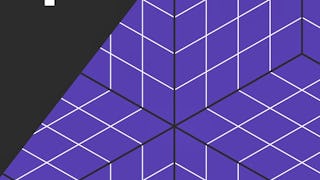Kickstart your journey in Flutter app development with this hands-on course designed for beginners and aspiring developers. You’ll learn how to set up the Flutter development environment on Windows and macOS, install Visual Studio Code, and create your first Flutter application. By the end, you'll be equipped with the fundamental skills needed to build interactive mobile apps.



Getting Started with Flutter & Dart
This course is part of Flutter & Dart - Complete App Development Course Specialization

Instructor: Packt - Course Instructors
Included with 
Recommended experience
What you'll learn
Set up Flutter on Windows and macOS and configure Visual Studio Code
Build and run your first Flutter app using an emulator
Understand Dart fundamentals, including functions, variables, and object-oriented programming
Develop interactive UI components with stateless and stateful widgets
Details to know

Add to your LinkedIn profile
April 2025
6 assignments
See how employees at top companies are mastering in-demand skills

Build your subject-matter expertise
- Learn new concepts from industry experts
- Gain a foundational understanding of a subject or tool
- Develop job-relevant skills with hands-on projects
- Earn a shareable career certificate


Earn a career certificate
Add this credential to your LinkedIn profile, resume, or CV
Share it on social media and in your performance review

There are 6 modules in this course
In this module, we will introduce the course by providing an overview of its content, structure, and updates for 2024. You will also learn how to set up the Flutter development environment and utilize the Flutter Dev website to access essential documentation and resources.
What's included
4 videos2 readings
In this module, we will guide you through the step-by-step process of setting up Flutter on a Windows machine. You will learn how to install the necessary dependencies, configure the environment, and troubleshoot potential issues to ensure a smooth start with Flutter development.
What's included
1 video1 assignment
In this module, we will walk through the process of setting up Flutter on a macOS system, including installing dependencies and configuring Xcode for iOS development. By the end of this module, your Mac will be fully prepared for Flutter app creation.
What's included
1 video1 assignment
In this module, we will explore how to set up VS Code as your primary Flutter IDE, create a new project, and run your first app. By following these steps, you’ll be ready to start coding and testing Flutter applications efficiently.
What's included
3 videos1 assignment
In this module, we will discuss the key benefits of Flutter and why it stands out as a development framework. You will also explore Dart basics and work on a practical project by building an interactive "Fortune Cookie" app to apply the concepts you’ve learned.
What's included
10 videos1 assignment
In this module, we will take a deep dive into Flutter widgets, focusing on state management and UI structuring. Through a hands-on project, you will build a fully functional Tip Calculator app, refining your skills in Dart programming, widget styling, and interactivity.
What's included
22 videos1 reading2 assignments
Instructor

Offered by
Explore more from Mobile and Web Development
Why people choose Coursera for their career




New to Mobile and Web Development? Start here.

Open new doors with Coursera Plus
Unlimited access to 10,000+ world-class courses, hands-on projects, and job-ready certificate programs - all included in your subscription
Advance your career with an online degree
Earn a degree from world-class universities - 100% online
Join over 3,400 global companies that choose Coursera for Business
Upskill your employees to excel in the digital economy
Frequently asked questions
Yes, you can preview the first video and view the syllabus before you enroll. You must purchase the course to access content not included in the preview.
If you decide to enroll in the course before the session start date, you will have access to all of the lecture videos and readings for the course. You’ll be able to submit assignments once the session starts.
Once you enroll and your session begins, you will have access to all videos and other resources, including reading items and the course discussion forum. You’ll be able to view and submit practice assessments, and complete required graded assignments to earn a grade and a Course Certificate.
More questions
Financial aid available,