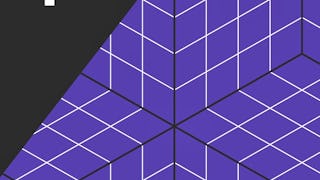Take your Flutter development skills to the next level with this advanced course on UI design and state management. You'll master the Provider package, refining your ability to manage app state efficiently. Through hands-on projects, you'll integrate Provider into real-world applications, improving performance, scalability, and user experience.



Advanced Flutter UI and State Management
This course is part of Flutter & Dart - Complete App Development Course Specialization

Instructor: Packt - Course Instructors
Included with 
Recommended experience
What you'll learn
Implement the Provider package for efficient Flutter state management
Build dynamic UI elements and manage themes using Provider
Parse JSON data and manage lists with ListView in a Movie App
Use Dart OOP concepts like inheritance and method overriding in Flutter widgets
Details to know

Add to your LinkedIn profile
April 2025
3 assignments
See how employees at top companies are mastering in-demand skills

Build your subject-matter expertise
- Learn new concepts from industry experts
- Gain a foundational understanding of a subject or tool
- Develop job-relevant skills with hands-on projects
- Earn a shareable career certificate


Earn a career certificate
Add this credential to your LinkedIn profile, resume, or CV
Share it on social media and in your performance review

There are 2 modules in this course
In this module, we will explore the Provider package as a state management solution in Flutter. We will set up Provider in various apps, compare different state management approaches, and implement improvements such as theming and better UI responsiveness. Additionally, we will reinforce Dart concepts like inheritance and method overriding to enhance our Flutter development skills.
What's included
13 videos2 readings1 assignment
In this module, we will build a Movie App while exploring essential Flutter navigation concepts and JSON data parsing. We will work with ListView, ListTile, and CircleAvatar widgets to display dynamic movie content, implement navigation to a details screen, and manage state using a Movie Provider. By the end of this module, you will have a fully functional app with structured code and an improved UI/UX.
What's included
19 videos1 reading2 assignments
Instructor

Offered by
Explore more from Mobile and Web Development
Why people choose Coursera for their career




New to Mobile and Web Development? Start here.

Open new doors with Coursera Plus
Unlimited access to 10,000+ world-class courses, hands-on projects, and job-ready certificate programs - all included in your subscription
Advance your career with an online degree
Earn a degree from world-class universities - 100% online
Join over 3,400 global companies that choose Coursera for Business
Upskill your employees to excel in the digital economy
Frequently asked questions
Yes, you can preview the first video and view the syllabus before you enroll. You must purchase the course to access content not included in the preview.
If you decide to enroll in the course before the session start date, you will have access to all of the lecture videos and readings for the course. You’ll be able to submit assignments once the session starts.
Once you enroll and your session begins, you will have access to all videos and other resources, including reading items and the course discussion forum. You’ll be able to view and submit practice assessments, and complete required graded assignments to earn a grade and a Course Certificate.
More questions
Financial aid available,